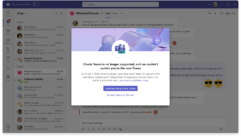Microsoft has announced a new digital signage feature for its Teams Rooms platform. The new feature allows organizations to power digital signage for meetings and events via Teams Rooms, as well as the ability to schedule digital signage messaging throughout the company.
“Digital signage in Microsoft Teams Rooms expands communications into your meeting spaces, enhancing employee engagement and connection,” reads Microsoft’s announcement. “When your Teams Rooms devices are not used for meetings nor presentations, you can set them up to run in signage mode, where the front-of-room displays show dynamic content and relevant information in rotation.”
Customization options for the new feature include a ‘signage mode’ which fills the front-of-room display with content while pertinent information and a calendar preview visible in the Teams Rooms banner. There is also to hide the banner to have the signage content remain completely unobscured. In addition to a start and stop timer functions, signage mode can be customized to ignore displays’ default timeout settings, keeping content visible for indefinite periods of time in high-traffic areas.

As part of the digital signage function’s launch for Teams Room, Microsoft has announced it has partnered with Appspace and XOGO, bringing their digital signage creation and deployment interfaces into Teams Rooms via third-party options built into the Teams Rooms Pro Management portal.
“Our native integrations with Appspace and XOGO support the automatic registration of Teams Rooms devices into their content management systems, streamlining device onboarding and management,” explains Microsoft. “As part of the integration, Appspace and XOGO will receive the names of the rooms that are registered in their system so you can properly identify your Teams Rooms devices within Appspace and XOGO. Once your rooms are registered into Appspace or XOGO, you can update and manage the signage content in your rooms directly from their respective content management systems.”
Customers who opt not to use the Appspace or XOGO options can add custom web URLs as a signage source, says Microsoft.
The new digital signage feature is available now for Teams Rooms on Windows, Teams Rooms Pro license, and commercial cloud customers. Microsoft says that support for Government Community Cloud, Government Community Cloud High, Department of Defense, and Teams Rooms on Android will be added in the future, but no timeframe has been given.
See also: WATCH: Hands-on first impressions with the redesigned Mac Mini