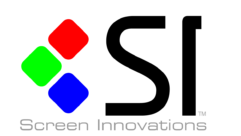Taking My First Steps into the Cloud
Mar 18, 2013 10:45 AM,
By Jason Bovberg

I’ve owned my new Microsoft Surface Pro for a little over a month now, and I would say I use it for equal amounts of fun and productivity—just as I figured I would. It’s a tremendously entertaining and responsive media device, but it’s also a powerful laptop replacement that’s particularly effective on the go. Whether I’m on an airplane or in a coffee shop, I can quickly start up the Surface and get work done, picking up wherever I left off before. And one of the indispensable engines of that kind of productivity, it turns out, is Microsoft’s SkyDrive cloud storage solution. And it’s about time, because cloud connectivity and productivity is perhaps the Holy Grail of the connected home.
Last year, in “Why Are We Scared of the Cloud”, I started a conversation about cloud storage, discussing the security fears that many consumers have about storage as a service. I laid out some pointers for taking the plunge into this kind of technology. One of my main points was to choose a trusted provider, a company that’s been around the block a few times. There are many young upstarts in this arena, and when it comes to the security of your data, you might not want to invest in a brand-spanking-new startup that promises to keep your stuff safe. Their promises are big, and their marketing dollars are bigger, but maybe it’s a better idea to go with a trusted entity—especially if you’re just starting out.
And what better trusted entities than some of the big boys offering cloud storage these days? Microsoft is not the only huge player in cloud storage today; there’s also such names as Apple, Amazon, and Google. But for the purpose of this article, I want to focus on my first forays into Microsoft SkyDrive cloud storage, and the convenience it brings to my own computing. (SkyDrive has been around for a while, but it has really come into its own in Windows 8, integrating fluidly with the experience.) But all of these benefits can be had, for a price, from all these other vendors, as well as some of the high-profile newcomers, such as the highly regarded DropBox.
This is exactly how cloud storage is going to take hold: When I first turned on my Surface, there it was, a default app on the Windows 8 Start screen. Associated with the Live.com address I used to register the device, SkyDrive was automatically configured with 7GB of free cloud storage to use. (A quick comparison of the other solutions shows that the 7GB figure is on the high end.) And when I signed up for an Office 365 ($99 per year) subscription, I had suddenly boosted my SkyDrive total to 20GB. But it was that initial 7GB that compelled me to dive in and start using it—a smart way to entice consumers.
I started with a simple Microsoft Word document, working with it on my desktop, as usual. At the end of my session, I saved it in the typical Windows Explorer file structure, on the C drive, but then I saved a copy to SkyDrive—an option that also appeared in Explorer. The document immediately synched to cloud storage. A quick look at the SkyDrive app I’d already installed on my Windows Phone confirmed that it was there—much faster than I thought it would upload. I was even able to open the file on my phone and manipulate it in Mobile Word, although obviously that’s not the ideal-sized screen on which to write or edit an article. But in a pinch it works. I was at least able to type in some notes about the future direction of an article. And this capability extends, obviously, to all of the Microsoft Office tools, such as Excel, PowerPoint, Access, OneNote, and Publisher.
Indeed, one of the more eye-opening features of SkyDrive for me is the ability to edit documents in the cloud. I had a preconception that cloud storage meant just that: Store your data off premises, retrieve it when you need it, and that’s it. But a maturing aspect of the cloud is the ability to actually manipulate files while it is offsite—a compelling bit of functionality when you’re late for a meeting or have nothing else to do in a doctor’s office.
More basically appealing is the ability to access the SkyDrive-saved file on any device, not just my phone. I could easily access my desktop system downstairs—or my system at work, or my older laptop—through the SkyDrive web interface and continue working where I left off. In this way, cloud storage gets rid of the necessity to carry around a flash drive if you want to edit a document on the fly. As long as I have an Internet connection, I have access to my work. Now, of course, you don’t need all of those files available on every device, so that’s why it’s cool that SkyDrive lets you selectively sync which data is available where.
Another real value of SkyDrive is its automatic syncing and backup of media such as photos. It’s probably obvious that the images you snap with your phone will sync to SkyDrive, thus saving valuable storage space on your phone, but you can also sync all of your photos to SkyDrive, assuming you sign on to the service and subscribe to a larger-file-size option.
Again, the value and convenience that SkyDrive brings to my home are also available, in varying ways, in the other services. DropBox, in particular, is a surprisingly viable alternative that many people have already discovered. Apple’s iCloud has its predictably sandboxed, closed-system approach to cloud connectivity, and Google has its own advantages and disadvantages as an open-source system. Amazon remains a strong contender, thanks to its early successes in the market. But SkyDrive is what makes most sense for me, and so far, it’s something of a revelation.
In a way, SkyDrive’s integration with Windows 8 and Microsoft Office has clarified the benefits for this consumer. It took a careful, cohesive stab at a real computing ecosystem—as I wrote about in “The Ultimate Connected Home with Windows 8, Microsoft Surface, and Windows Phone 8.”. I didn’t even write about the potential of the cloud in that article, but it’s certainly one of the surprise wins of my new connected home. For the first time, I see what the cloud can do, and the new convenience it will bring to my productivity.